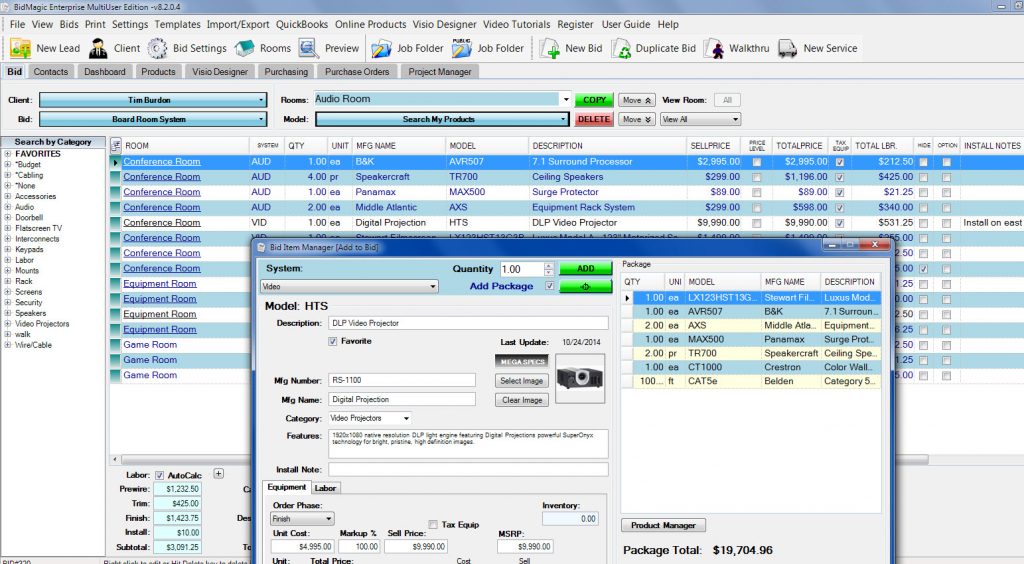Fast and Easy Professional Proposals
Blow away your competition with BidMagic. Quickly create professional looking proposals with ease! See immediate results when you automate your sales workflow. This award winning proposal software was created by and for custom installation salespeople who need power, results, ease of use and great looking proposals. This is a lean, mean, selling machine.
After the sale, BidMagic creates the ultimate workflow for installing dealers. Proposals connect to accounting, inventory, project management, scheduling, dispatching, job tracking, mobile devices and more. This is next generation hybrid software with powerful features for multi-users. Based on SQL for Windows 8 & 10.
INTEGRATE YOUR BUSINESS WORKFLOW AND REAP THE BENEFITS:
For Sales Departments:
- Awesome Sales Lead Contact Manager works with MS Outlook to track callbacks and opportunities
- Sales Forecast graphs for pipeline and monthy forecasting
- Create Professional Proposals in just minutes with a professional look and easy customization
- Automatically group equipment by room, system or both with included scope of work
- Autolink Packages add all needed hardware and accessories for a complete assembly
- Automatically calculate labor requirements for up to 8 types of hourly labor per product
- One step adjust bottom line numbers with price levels and fudge factors
- Click to instantly assemble finished proposal with custom cover pages, opening and closing sections and drawings
For Project Managers & Administrators:
- Dashboard manages all Bids, Jobs, Service calls by status
- Permission based job progress status tracking with targeted email notifications
- Instant Profit Report compares expected profits with actual results
- Permission based control per user login for access to bids, features, pricing, etc.
Tech Calendar adds Cloud based group calendar to manage field tech work orders and service calls
- View all labor progress, Gannt Charts, progress graphs and work order results
- Capture incomplete tasks for rescheduling instead of falling through the cracks
For Installation and Service Techs:
Delivers Detailed Installation copies with jobsite location, picklist and installation notes
Short form service tickets.
Tech Calendar delivers Mobile Work orders to smartphones and pads with Timeclock for Tracking and Timecards
Printed Work Orders show assignments by job, day or workweek
For Product Management & Purchasing:
- SQL database builds a powerful system to manage manage your products, prices and labor
- Import Product data via Excel or use MEGASPECS to access over 2.5 million products with deep data for your proposals
- Permission based user control for adding products to your database
- Track when Products were last updated or Discontinued
- Update multiple products at once with Find/Replace feature
- Purchase Orders can be printed and stored in shared folder, emailed directly to vendor
Enterprise version adds Central Purchasing, 3 step order approval process, multiple inventories and more
QuickBooks interface sends invoices, estimates and purchase orders, plus syncs contacts, jobs, products and more
Click here to see Visio Integration details.
BIDMAGIC FEATURES COMPARISON BY VERSION
Standard Version includes all Core Features
| BIDMAGIC FEATURES | STANDARD | PRO | ENTERPRISE |
| Create Proposals | |||
| Create Purchase Orders | |||
| Create Copies for Installers | |||
| Sales Pipeline & Touchscreen Walkthru Mode | |
||
| Instant Profit Reports | |
||
| Shared Job Folder | |
||
| Multi-user Features with User Permissions | |
|
|
| Price Levels / Labor Difficulty Factor | |||
| Optional Items / Recurring Charges | |||
| Room Descriptions / Detailed Schedule of Payments | |||
| Labor Phases (Detailed Hourly Labor Charges) | 3 | 8 | 8 |
| Customizable Proposal Templates | 3 | 10 | 10 |
| Robust Cloud Hosting (additional fees apply) | option | option | |
| Detailed Management Reports | |||
| Multiple Locations / Departments / Inventories | |||
| Job Status Tracking & History w/ email Notifications | |||
| Maximum Supported Products in Database | 25,000 | 25,000 | 250,000 |
| Asset Tracking (20 fields per product) | |||
| Central Purchasing System with approvals | |||
| Inventory Control | option | ||
| Visio Interface | option | option | option |
| QuickBooks Interface (Desktop or Online) | option | option | option |
| Product Library/MEGA SPECS & Web Grabber | option | option | option |
| Price per Seat – call for multi seat discounts | $1,199.00* | $1,499.00* | Call for Quote* |
* Requires Annual Renewal.
Click to See the New Features in Version 9.5
General Features:
- New Client Center for electronic proposal delivery and notification when proposal is reviewed or accepted.
- Special features added for optional Cloud Hosting! (hosting fees apply)
- MEGASPECS improvements include search by model, manufacturer and general search.
- Older discontinued products are not displayed in MEGASPECS.
- Fixes Print Preferences is last preferences will be recalled.
- Cover Page now includes the user’s name, phone and email instead of generic company info.
- Bid screen allows you to show or hide line item prices and price summary section.
- Product images can be loaded easier via drag/drop or copy/paste
- Autolink packages can be copy/pasted to multiple products with a single click. Choose add or replace.
- Improved QuickBooks integration with option to send description of work to Invoice or Estimate.
- Option to show hidden item total in Equipment total instead of cable/hard.
- Calculate Surtax and include in client bids and send to QuickBooks.
- When changing cost for an existing product, choose to adjust markup/margin or sell price.
- Improvements to contact information sent to Purchase Orders, Packing Lists and QuickBooks.
- Updated Word templates and compatibility with docx format.
- Overall Bug fixes and performance improvements for a robust experience.
Tech Calendar Enhancements include:
- Mobile users can still work without cellular service.
- Work Order Tab move to Top and improvements to loading speed.
- Improved Timesheet Layout and Calculations.
- Work Orders display signature capture and photo capture.
- Send and view attachments on mobile devices.
» System Requirements
We recommend Windows 10. Windows 10 installations should upgrade to SQL 2014 (a free upgrade.) BidMagic requires Windows 7 or newer with 4G ram minimum. Home versions of Windows are not supported for multiuser installations.
MS Word 2007-2016 32 bit needed to preview and print reports and modify templates. Excel 2007-2016 32 bit needed for some reports. Compatible with Office 365.
Screen resolution must be at least 1024×768. Set DPI for 96 Normal Resolution. Hard drive must be in uncompressed mode for SQL installation. Norton security has a conflict with BidMagic and should not be running on the same PC. Includes SQL Server Express for up to 10 users. Full version of SQL 2008-2012 required for 10+ users (not included). For fastest response, we recommend PC’s with Intel i5 or i7 processors and 6G or more of ram. Mac users must run BidMagic, Office and QuickBooks (optional) all in Windows. Windows XP and Office 2003 are no longer supported.