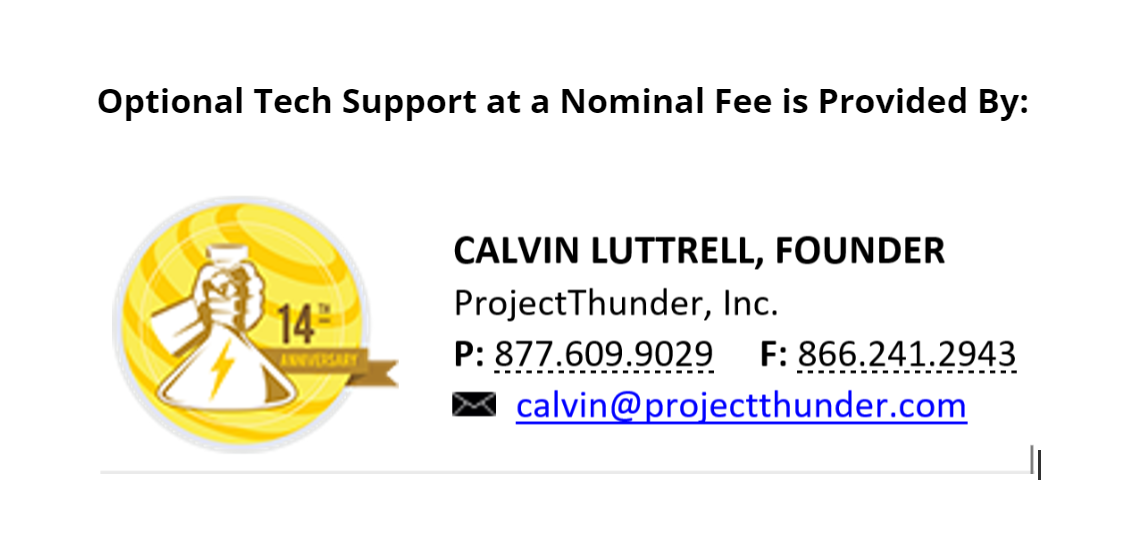Tech Notes
How to Install BidMagic on additional PCs
Download SnapAV Products (dealer login required)
Download Latest Templates (version 10)
Unzip and copy into your active templates folder. Use caution not to overwrite any of your custom templates.
Keep Safe Backups – (PDF)
Understanding Options for SQL Database Connectivity – (PDF)
How to Setup a VPN (Virtual Private Network) for Windows – (PDF)
Download BidMagic application without SQL
 Training, Tips and Resources
Training, Tips and Resources
BidMagic comes with 2 hours of video tutorials to help new users get started. There is a searchable PDF User Guide and an additional guide for Enterprise features.

SQL 2016 Download Links
All users are advised to upgrade to SQL express 2016 from older versions for best performance. Here is a helpful video showing steps for SQL. The steps are the same for SQL Express, but you will need to select a different download for that version.
This upgrade requires a level of IT experience. Our level 2 support team can assist you with this upgrade for a nominal fee.
These links are for first installation
To install SQL Express 64 bit systems
To install SQL Express 32 bit systems
Install SQL Server Management Studio 2019
Watch the Video Tutorials! Here are the latest training videos.
BidMagic Tour: https://bidmagic.com/Tutorials/BMTour/BMTour.mp4
Getting Started: https://bidmagic.com/Tutorials/GetStart/GetStart.mp4
Products: https://bidmagic.com/Tutorials/Products/Products.mp4
Creating Bids: https://bidmagic.com/Tutorials/CreateBid/CreateBid.mp4
Tips and Features: https://bidmagic.com/Tutorials/TipsFeatures/TipsFeatures.mp4
Customizing Templates: https://bidmagic.com/Tutorials/CustTemplates/CustTemplates.mp4